https://github.com/chineseocr/chineseocr 下载开源ocr项目
因为这是tensorflow版本所以不用安装darknet
python版本:3.6.10
tensorflow版本:1.8
tensorflow-gpu版本:1.8
cuda版本:9.0
使用Anaconda3安装环境
##下载Anaconda3 python 环境安装包(https://repo.anaconda.com/archive/Anaconda3-2019.03-Linux-x86_64.sh
conda create -n chineseocr python=3.6 pip scipy numpy jupyter ipython ##运用conda 创建python环境
source activate chineseocr
git submodule init && git submodule update
pip install easydict opencv-contrib-python==4.0.0.21 Cython h5py lmdb mahotas pandas requests bs4 matplotlib lxml -i https://pypi.tuna.tsinghua.edu.cn/simple/
pip install -U pillow -i https://pypi.tuna.tsinghua.edu.cn/simple/
pip install keras==2.1.5 tensorflow==1.8 tensorflow-gpu==1.8
pip install web.py==0.40.dev0 redis conda install pytorch torchvision -c pytorch记住了这里要安装cuda 和 cudann 一定只能是N卡
只需要安装显卡驱动和cuda就可以跑了
一键安装cuda 和 cudnn
命令:conda install cupy
如果没有安装cuda 那就
命令 conda install cuda
conda install cudatoolkit
如果提示cuda版本不对那就
conda install cudnn==9 后面带上版本
资源地址:https://mirrors.tuna.tsinghua.edu.cn/anaconda/pkgs/main/
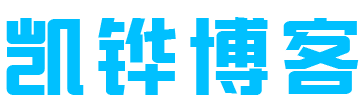 云服务器代理商-凯铧互联
云服务器代理商-凯铧互联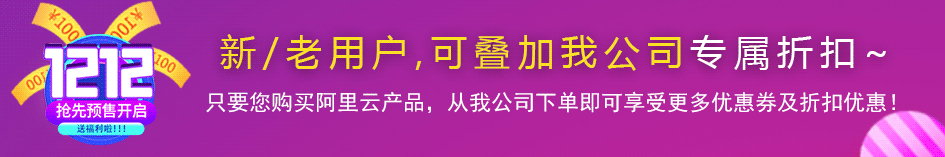


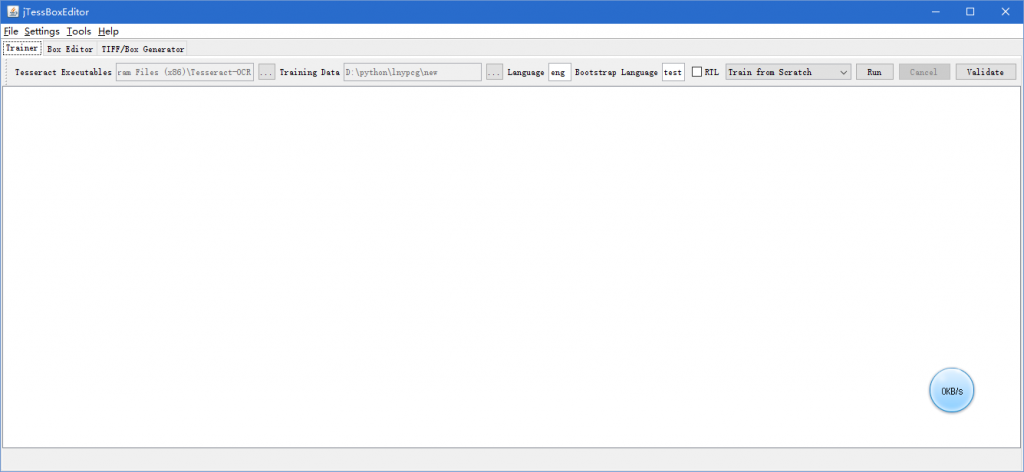



评论前必须登录!
注册